Workspace Log File
The Workspace Log File records detailed runtime information about the Simumatik workspace. It captures every step during system loading, simulation preparation, parameter settings, and overall workspace state changes. This log file is particularly useful for diagnosing problems that occur when:
- Loading complex systems.
- Downloading components or assets.
- Initializing simulations.
- Processing workspace settings.
- Tracking connection issues with servers or services.
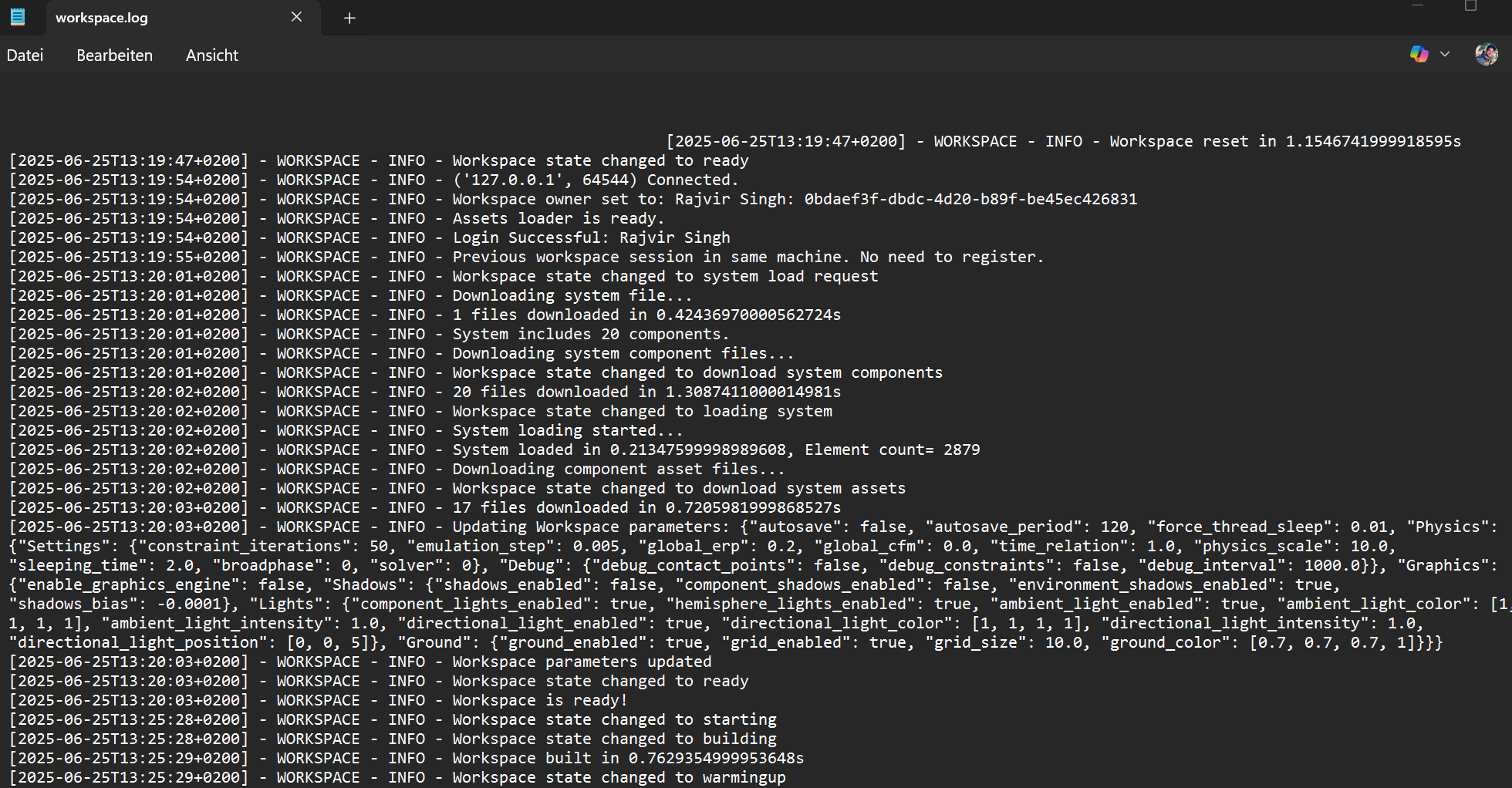
Purpose
The Workspace Log File helps users to:
- Verify that all components and assets were correctly loaded.
- Check system performance during the loading phase.
- Debug workspace startup issues.
- Identify issues related to asset downloads or workspace configuration.
File Location
The Workspace Log File is located at: C:\Users\yourusername\Simumatik\workspace
Replace yourusername with your actual Windows user profile name.
The file is typically named workspace.log. You can open this file in Visual Studio Code (VS Code) for instant update.