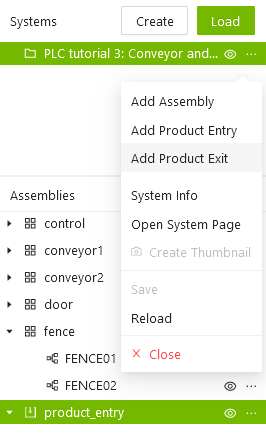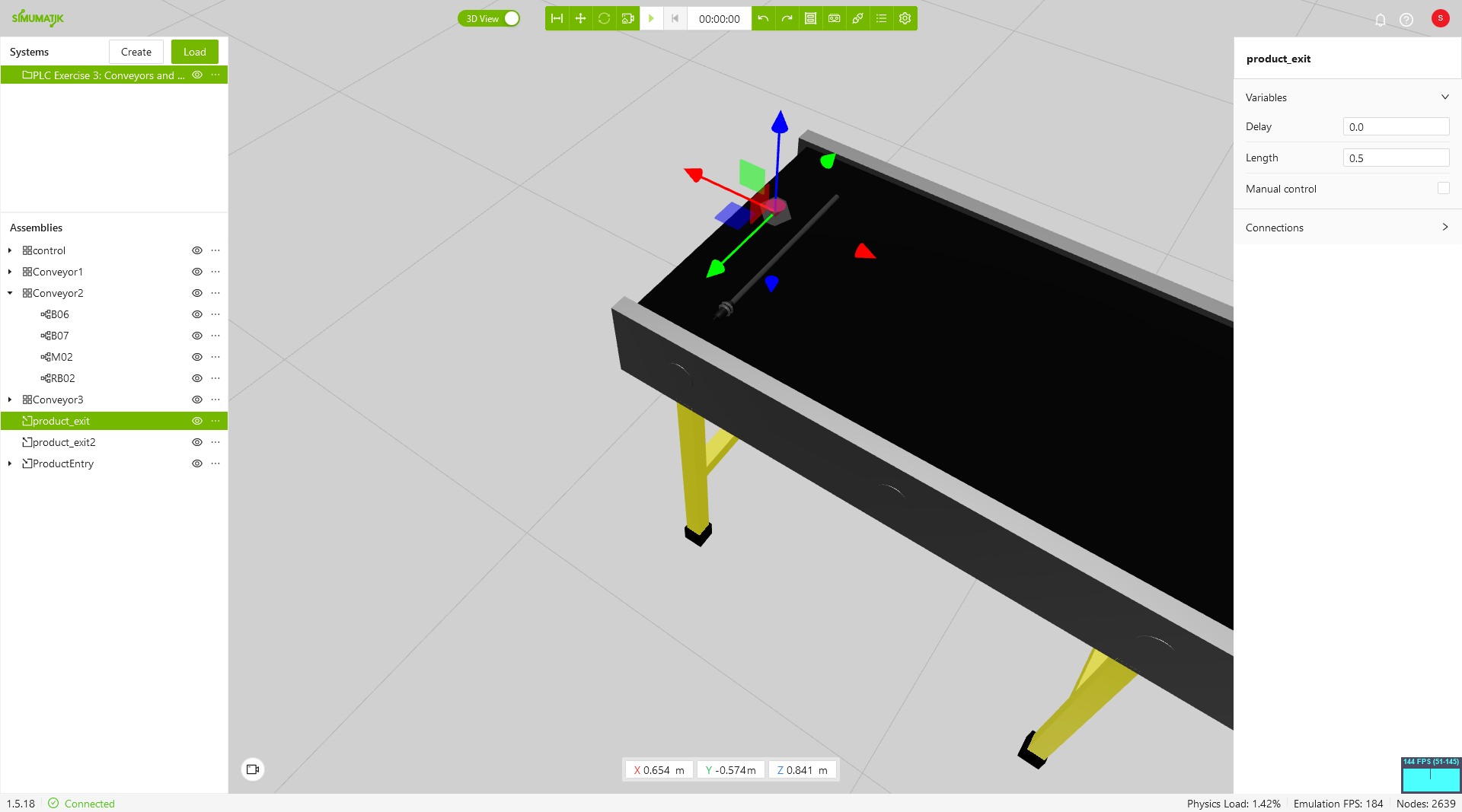Product Exit
The product exit is used for removing components from the system during emulation. This might be the end of a production line for example.
Add product exit
To add a product exit, click on the three dots next to a system in the top-left panel, and then click on the Add Product Exit button.
Properties
Select the product exit in the left panel to display its properties in the top right panel. There, you will be able to change the delay before removing an item and the area and height that the product exit will cover. If "Manual Control" is enabled, the product exit will only remove the products when the input is high.
Usage
The product exit is represented in the workspace as a pink cone. Items intersecting with the cone, while the emulation is running, will be removed from the system after the delay or manual control specified in the product exit propertier.